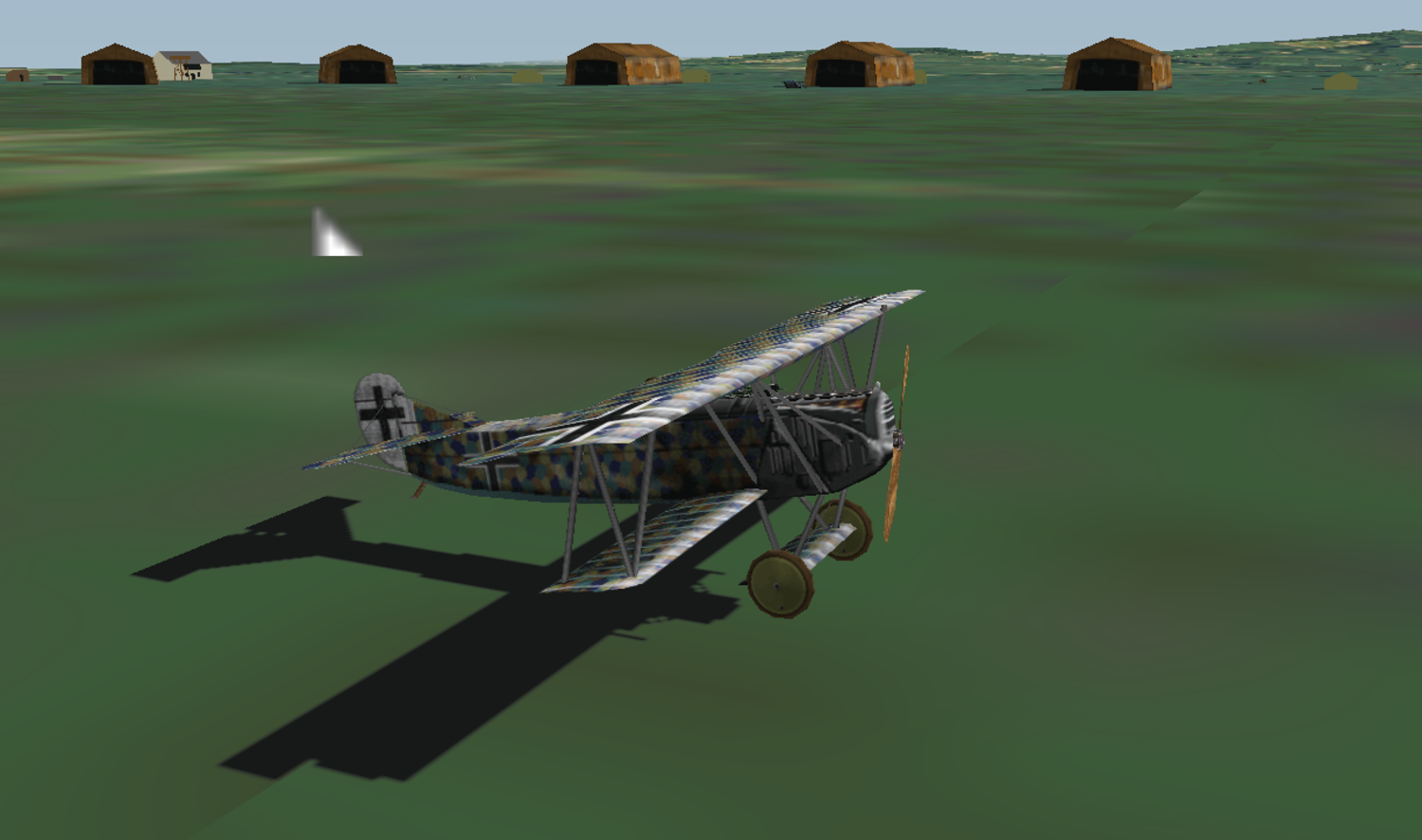Home
New here ? For download, installation help and information go here there is also information in the download itself. Get help from user group on facebook : RedBaron3D SurvivorsPlease note : this page refreshes every 5 minutes.... Games registered with known metaservers : _______________________________________________________________ Meta meta.swordfish.redbaron3d.org.6001 OK ========================================================== Meta meta.redbaron3d.org.6001 OK ========================================================== Meta meta.redbaron3d.org.6002 OK ========================================================== _______________________________________________________________ this info comes directly from running game servers : game | #players = 0 | 185.132.127.41:47800 |Swordfish Island Monoplanes! NFM tc 15 mins game | #players = 0 | 185.132.127.41:47801 |Swordfish Alsace NFM tc 30 min game | #players = 0 | 185.132.127.41:47804 |Swordfish Winter Island NFM tc 20 min game | #players = 0 | 192.168.178.46:47801 |HQv3 NRF_1917 check & test flanders NFM FM: noboot 1916-02-27 tgtchg: 15 min. game | #players = 0 | 192.168.178.46:47803 |rb_loc3 alsace NFM FM: sierra 1917-10-15 tgtchg: 30 min. game | #players = 0 | 192.168.178.46:47804 |loc4 NRF test marne NFM FM: noboot 1917-10-15 tgtchg: 30 min. game | #players = 0 | 62.194.171.143:47897 |War @4 training Exit on death. Flamefix reqd. island NFM FM: sierra-flamefix 1918-05-15 exit frced! tgtchg: 20 min. game | #players = 0 | 62.194.171.143:47898 |Aera 51 test NRF HQv3 flanders NFM FM: sierra 1917-05-15 exit frced! tgtchg: 30 min. game | #players = 0 | 62.194.171.143:47901 |RB3d std Sierra HQv3 compatible island NFM FM: sierra 1917-05-15 exit frced! tgtchg: 30 min. _______________________________________________________________
Download is ready to run on linux/wine or windows XP / 8 / 10 / 11 Just unzip and go to\Sierra\Redbaron3d and click on Baron.exe for single user play or Baronmmp.exe for multi user play Playing Online : copy and paste into your mplayer.ini (in \Sierra\RedBaron3D dir of redbaron3d installation) in section : // __________ begin minimum mplayer.ini _________________________________ [MetaServers] // two slashes is start of a comment, stops on the next line // rb-meta servers tell redbaron3d where game servers are running // examples: // TCP:someones.redbaronmeta.server.com:6001 // the following entry's: have a redbaron3d-meta server running at this moment Server=TCP:meta.swordfish.redbaron3d.org:6001 Server=TCP:meta.redbaron3d.org:6001 Server=TCP:meta.redbaron3d.org:6002 //_________ end of mplayer.ini ________________

Europe CET Fri Feb 27 03:17:22 CET 2026 US west Thu Feb 26 18:17:22 PST 2026 US mid Thu Feb 26 20:17:22 CST 2026 US east Thu Feb 26 21:17:22 EST 2026 New Zealand Fri Feb 27 15:17:22 NZDT 2026 Cocos isl. Fri Feb 27 08:47:22 +0630 2026 Taiwan Fri Feb 27 10:17:22 CST 2026 Ping statistics to meta servers / hour day_hr min avg max mdev stats of meta.swordfish.cloud-kit.nl:Sword d: 26_04 hr 36.420 43.660 52.205 2.309 d: 26_05 hr 36.292 43.606 50.066 2.621 d: 26_06 hr 36.992 43.759 53.866 2.137 d: 26_07 hr 36.426 43.580 47.671 2.281 d: 26_08 hr 36.436 43.720 50.087 2.449 d: 26_09 hr 36.760 44.669 113.105 6.767 d: 26_10 hr 37.223 44.938 51.670 2.590 d: 26_11 hr 37.503 44.045 50.437 2.205 d: 26_12 hr 37.621 43.642 50.473 2.138 d: 26_13 hr 37.932 44.303 59.913 2.657 d: 26_14 hr 36.247 47.237 83.095 9.136 d: 26_15 hr 38.215 48.344 82.263 10.081 d: 26_16 hr 37.325 43.796 49.148 2.102 d: 26_17 hr 38.213 44.076 50.742 2.142 d: 26_18 hr 34.823 43.571 49.700 2.454 d: 26_19 hr 38.572 44.113 50.598 2.098 d: 26_20 hr 36.764 44.278 49.760 2.496 d: 26_21 hr 37.587 44.069 51.527 2.154 d: 26_22 hr 38.372 44.230 55.176 2.372 d: 26_23 hr 40.967 44.640 51.120 1.772 d: 27_00 hr 34.440 44.103 50.744 2.466 d: 27_01 hr 36.602 44.098 57.163 2.972 d: 27_02 hr 37.235 44.103 76.130 3.668 d: 27_03 hr stats of 62.194.171.1:Rens d: 26_04 hr 6.294 14.953 21.110 2.172 d: 26_05 hr 6.828 14.604 21.979 2.296 d: 26_06 hr 8.442 14.969 22.182 2.139 d: 26_07 hr 9.053 14.785 23.142 2.068 d: 26_08 hr 7.878 14.905 20.583 2.306 d: 26_09 hr 6.987 15.718 84.380 6.828 d: 26_10 hr 7.698 15.356 20.269 2.087 d: 26_11 hr 8.407 15.009 20.570 2.198 d: 26_12 hr 7.496 14.656 19.246 2.147 d: 26_13 hr 7.732 15.140 20.915 2.181 d: 26_14 hr 9.486 15.530 26.842 2.582 d: 26_15 hr 9.792 15.289 23.981 2.571 d: 26_16 hr 9.187 15.247 24.079 2.370 d: 26_17 hr 7.726 15.403 25.266 2.522 d: 26_18 hr 7.995 15.069 36.867 2.829 d: 26_19 hr 8.475 14.917 19.447 1.826 d: 26_20 hr 6.815 15.520 20.406 2.090 d: 26_21 hr 10.054 15.359 24.471 2.196 d: 26_22 hr 7.938 15.029 22.041 2.287 d: 26_23 hr 9.212 15.423 27.248 2.429 d: 27_00 hr 8.475 15.097 23.848 2.204 d: 27_01 hr 8.701 15.081 22.752 2.375 d: 27_02 hr 6.236 15.072 23.997 2.552 d: 27_03 hr Other meta-servers : __________________________________ Meta meta.swordfish.redbaron3d.org.6001 OK meta.swordfish.redbaron3d.org:6001 seems ok Meta meta.redbaron3d.org.6001 OK meta.redbaron3d.org:6001 seems ok Meta meta.redbaron3d.org.6002 OK meta.redbaron3d.org:6002 seems ok __________________________________ Server operators : enter this in your rb2server.ini //__________________________ [RegisterWith] Server=TCP:meta.swordfish.redbaron3d.org:6001 Server=TCP:meta.redbaron3d.org:6001 Server=TCP:meta.redbaron3d.org:6002 //___________________________ if metaserver seems down, mail rbmeta at-sign xs4all.nl other metaservers : I dont know.. they are not "always on" if you want your meta included, drop me a mail